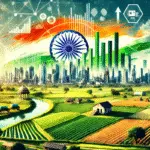Now Reading: 7 Free AI Tools That You Can Use And Save ₹1,600 Instead Of Paying For ChatGPT Plus
-
01
7 Free AI Tools That You Can Use And Save ₹1,600 Instead Of Paying For ChatGPT Plus
7 Free AI Tools That You Can Use And Save ₹1,600 Instead Of Paying For ChatGPT Plus

ChatGPT Plus costs ₹1,600 per month in India, which adds up to ₹19,200 annually, and honestly, most people paying for it don’t even use half the premium features they’re shelling out money for. While OpenAI’s subscription offers genuine advantages, the reality is that several free AI alternatives provide comparable capabilities for everyday tasks without the monthly cost.
AI has become the number one trending topic in India right now, with millions searching for ways to leverage these tools for work, study, and daily productivity. But here’s what most people don’t realize – you don’t need to pay premium subscriptions to access powerful AI capabilities. Let’s look at the actual free alternatives that work just as well for most common use cases.

Google Gemini: Free and Actually Better for Current Information
Google Gemini is completely free and provides conversational AI capabilities that rival ChatGPT for most everyday tasks. The biggest advantage? It has real-time internet access, which means it can answer questions about current events, recent news, and the latest information – something ChatGPT’s knowledge cutoff prevents.
Gemini integrates seamlessly with Google services that most Indians already use daily. If you’re using Gmail, Google Docs, or Google Drive, Gemini can work within these platforms to help analyze documents, draft emails, or organize information. This integration alone makes it more practical than ChatGPT for many users.
The interface is straightforward and easy to use. You can access it through your web browser or download the mobile app. For students researching current topics, professionals needing up-to-date market information, or anyone requiring recent data, Gemini’s internet connectivity makes it superior to paid ChatGPT Plus for these specific tasks.
The main limitation is that response quality can occasionally vary, and it lacks some of ChatGPT’s advanced features like custom GPT creation. But for writing emails, answering questions, generating ideas, or research assistance, Gemini handles these tasks effectively at zero cost.
Microsoft Copilot: Free GPT-4 Access Through Edge Browser
Here’s something most people don’t know: Microsoft Copilot gives you free access to GPT-4 – the same advanced model that ChatGPT Plus charges ₹1,600 monthly for – simply by using the Edge browser. This isn’t some limited version or trial period. It’s actual GPT-4 capabilities at zero cost.
Copilot includes image generation through DALL-E 3, the same image AI that ChatGPT Plus subscribers get. You can create images, get writing assistance, analyze data, and use all the core GPT-4 features without paying anything. The only requirement is using Microsoft’s Edge browser instead of Chrome or Firefox.
For Indian users working with Microsoft Office applications, Copilot integration with Word, Excel, and PowerPoint adds practical value. It can help draft documents, analyze spreadsheet data, or create presentation content directly within these applications.
The catch is minimal – you need to use Edge browser and have a Microsoft account. Both are free, so this essentially translates to using different free software rather than paying monthly subscriptions. For most users, this trade-off is absolutely worth the ₹19,200 annual savings.

Claude AI: Better for Writing and Long Conversations
Claude, developed by Anthropic, offers free AI assistance with particular strengths in writing quality and maintaining context through longer conversations. Many users who’ve tried both find Claude’s writing feels more natural and nuanced compared to ChatGPT, especially for creative or professional content.
The free tier provides generous access for typical usage patterns. You can use Claude for essay writing, content creation, code generation, analysis, and general assistance without hitting frustrating limits that make free tiers unusable. The responses tend to be thoughtful and well-structured.
Claude excels at understanding complex instructions and producing outputs that maintain consistent voice and style throughout longer pieces. For students writing assignments, content creators developing articles, or professionals drafting reports, Claude often produces superior results compared to ChatGPT.
The main limitation is that Claude has usage limits that heavy users might reach, and it lacks image generation capabilities. But for text-based AI assistance, which represents most people’s actual usage, Claude provides excellent free alternative to paid ChatGPT subscriptions.
Perplexity AI: Perfect for Research and Current Information
Perplexity specializes in research by combining AI with real-time web search and automatic source citations. When you ask Perplexity a question, it searches the internet, analyzes relevant sources, provides an AI-generated answer, and cites its sources – all in one seamless process.
This makes Perplexity incredibly valuable for students, researchers, or anyone needing verified current information with proper citations. Unlike ChatGPT which can occasionally provide confident but incorrect information, Perplexity shows you exactly which sources its answers come from.
The interface is clean and focused specifically on research workflows. You ask questions, get comprehensive answers with citations, can ask follow-up questions to dig deeper, and build on previous queries naturally. It’s designed for the way people actually research topics rather than just casual conversation.
Perplexity’s free tier is genuinely useful without artificial restrictions that make you feel like you need to upgrade. For anyone who uses AI primarily for learning, research, or fact-finding rather than creative tasks, Perplexity might actually be better than paid ChatGPT Plus.

Meta AI: Free Across Facebook, WhatsApp, and Instagram
Meta’s AI assistant is integrated directly into Facebook, WhatsApp, and Instagram – platforms that hundreds of millions of Indians use daily. This integration makes AI assistance accessible exactly where you’re already spending time rather than requiring separate apps or websites.
You can use Meta AI within WhatsApp conversations to get quick answers, generate images, get recommendations, or solve problems without leaving your messaging app. On Instagram, it helps with content ideas, captions, or answering questions. On Facebook, it assists with posts, information searches, or general queries.
The convenience factor is significant. Instead of switching between apps, you access AI assistance right within your social media and messaging workflows. For casual AI usage throughout the day, this seamless integration makes Meta AI more practical than opening separate ChatGPT windows.
Meta AI includes image generation capabilities similar to DALL-E, letting you create images directly within WhatsApp or other Meta platforms. The quality is good for social media sharing, profile pictures, or casual creative projects.
HuggingChat: Open Source Alternative for Privacy-Conscious Users
HuggingChat provides free access to various open-source AI models through Hugging Face’s platform. For users concerned about privacy or preferring open-source technology, HuggingChat offers capable AI assistance without sending data to commercial platforms.
The technical nature means HuggingChat appeals more to developers, researchers, or tech-savvy users, but the free tier provides genuine AI capabilities without usage limits that restrict other free alternatives. You can switch between different AI models depending on your specific needs.
The interface is straightforward enough for non-technical users while providing advanced options for those who want more control. Response quality varies depending on which underlying model you choose, but the best models compete effectively with ChatGPT for many tasks.
HuggingChat doesn’t include image generation or some advanced features, focusing instead on text-based AI assistance with transparency about how the models work and what data is used.
Poe: Multiple AI Models in Single Platform
Poe aggregates several AI models including ChatGPT, Claude, and others into one platform with a free tier that gives you access to multiple different AI assistants. This approach lets you try different AIs for different tasks without subscribing to multiple services.
The free tier includes limited access to various models, letting you compare responses from different AIs, use whichever works best for your specific task, and switch between models based on your needs. For users who want flexibility without commitment, Poe provides experimentation opportunities.
The limitation is that truly unlimited access requires Poe’s paid subscription, but the free tier still provides meaningful access to multiple AI models. For occasional users who want options without paying monthly fees, Poe offers a middle ground.
The Smart Strategy: Use Free Tools Strategically
Instead of paying ₹1,600 monthly for ChatGPT Plus, smart users combine free alternatives based on specific tasks. Use Gemini for research requiring current information, Copilot for GPT-4 capabilities when using Microsoft services, Claude for writing projects, Perplexity for verified research with citations, and Meta AI for quick questions while using social media.
This strategic approach provides comprehensive AI assistance covering all common use cases without any subscription costs. The ₹19,200 annual savings could fund online courses, productivity software, or other tools that provide lasting value beyond AI chat assistance.
The reality is that ChatGPT Plus makes sense for power users who need consistent access to the most advanced capabilities throughout their workday. For everyone else – students, casual users, people exploring AI capabilities – these free alternatives provide more than adequate functionality.
Most people overestimate how much they’ll actually use premium AI features and underestimate how well free alternatives handle their real needs. The AI tool landscape has become competitive enough that companies are offering genuinely capable free tiers to attract users, creating opportunities for anyone willing to explore alternatives rather than defaulting to paid subscriptions.
Frequently Asked Questions:
What are the best free alternatives to ChatGPT Plus in India? The top free ChatGPT alternatives include Google Gemini (free with real-time internet access), Microsoft Copilot (free GPT-4 access through Edge browser), Claude AI (strong writing capabilities), Perplexity AI (research with citations), and Meta AI (integrated into WhatsApp, Facebook, Instagram). These tools provide comparable capabilities to ChatGPT Plus for most common use cases without the ₹1,600 monthly subscription cost.
Is Microsoft Copilot really free GPT-4? Yes, Microsoft Copilot provides genuine GPT-4 access completely free when using the Edge browser. It includes the same advanced language model that ChatGPT Plus charges ₹1,600 monthly for, plus DALL-E 3 image generation. The only requirement is using Microsoft’s Edge browser and having a free Microsoft account, making it one of the best value propositions in AI tools.
Which free AI tool is best for students in India? For Indian students, Perplexity AI and Google Gemini are particularly useful. Perplexity provides research capabilities with automatic source citations, essential for academic work requiring verified information. Google Gemini offers real-time internet access for current information and integrates with Google Docs for writing assignments. Both are completely free and handle typical student needs effectively.
Does Google Gemini work as well as ChatGPT? Google Gemini provides comparable conversational AI capabilities to ChatGPT for most everyday tasks, with the significant advantage of real-time internet access for current information. While ChatGPT Plus may have slight edges in some advanced reasoning tasks, Gemini’s internet connectivity makes it superior for questions requiring recent data, current events, or latest information – all at zero cost.
Can I use these free AI tools for commercial work? Yes, most free AI tools including Google Gemini, Microsoft Copilot, Claude, and Perplexity can be used for commercial purposes under their free tiers, though usage limits may apply. Always check specific terms of service for each platform. For professional heavy usage, paid tiers exist, but casual business use typically falls within free tier limits without issues.