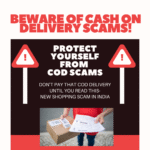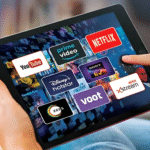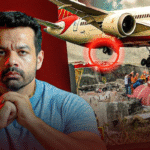Now Reading: Critical Mistake: Why Charging to 100% Every Night Is Destroying Your Phone Battery
-
01
Critical Mistake: Why Charging to 100% Every Night Is Destroying Your Phone Battery
Critical Mistake: Why Charging to 100% Every Night Is Destroying Your Phone Battery
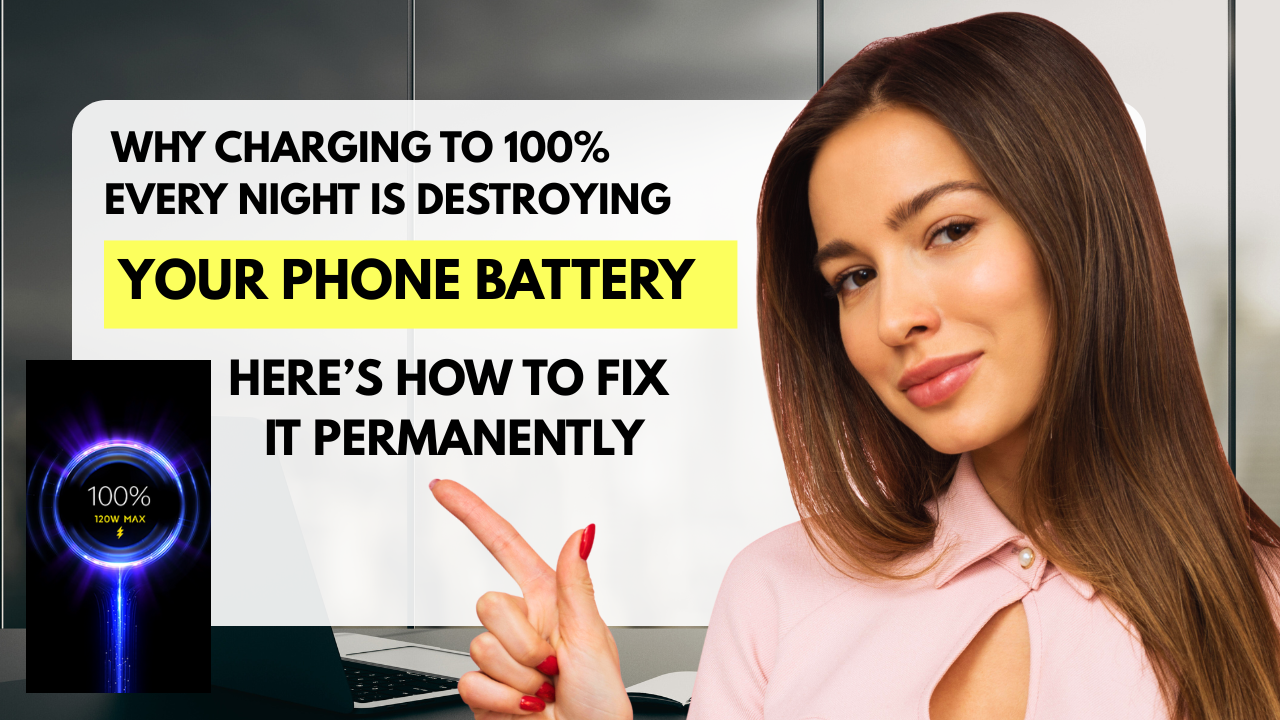
A software engineer in Mumbai just discovered why his 18-month-old iPhone shuts down at 40% battery, and his experience reveals a frustrating reality affecting millions of smartphone users across India – your battery percentage indicator is lying to you, and most people are unknowingly accelerating battery degradation through daily charging habits that seem harmless. While you’re carefully watching that percentage drop from 100% to zero, your phone’s actual battery capacity has already degraded to 70-80% of its original power, creating the illusion that a “40%” battery is actually empty.

Here’s the brutal truth that phone manufacturers don’t emphasize during sales pitches: lithium-ion batteries in smartphones physically degrade with every single charge cycle, losing approximately 20% capacity after 500 complete cycles (roughly 18-24 months of normal use), and certain charging behaviors can accelerate this degradation to the point where your phone dies at seemingly high percentages because the battery management system can no longer accurately calculate remaining power.
The most frustrating part? The Mumbai engineer’s problem was entirely preventable through simple charging habit changes that cost nothing, require no technical knowledge, and can extend useful battery life from 18 months to 3+ years while maintaining accurate percentage readings throughout the phone’s lifespan.
The Science Behind Why Batteries Degrade (Explained Simply)
Understanding basic battery chemistry helps explain why degradation happens and why certain behaviors accelerate the process. Lithium-ion batteries work through lithium ions moving between positive and negative electrodes through an electrolyte solution, generating electrical current in the process.
Physical Changes During Normal Use
Lithium plating: Ions don’t perfectly return to original positions, creating metallic lithium deposits that reduce capacity Electrolyte decomposition: Chemical reactions slowly break down the electrolyte solution Electrode cracking: Physical expansion/contraction during charging creates tiny cracks in electrode materials Internal resistance increase: Deposits and damage increase resistance, reducing power delivery
These physical changes accumulate gradually with every charge cycle, which is why batteries don’t suddenly fail – they slowly lose capacity over months and years of normal use. The degradation is inevitable physics, not manufacturing defects.
Why Percentage Readings Become Inaccurate
Battery management systems estimate charge level by measuring voltage and current flow, using algorithms calibrated for new batteries. As batteries degrade, the relationship between voltage and actual capacity changes, but the phone’s software doesn’t automatically recalibrate, leading to inaccurate percentage displays.
A degraded battery might show “40%” based on voltage readings, but its actual capacity has dropped so much that “40%” of degraded capacity equals “0%” in usable power. The phone shuts down not because you’re lying about the percentage, but because the battery management system’s estimate no longer reflects physical reality.
Manufacturers can update calibration through software patches, but many older devices never receive these updates, leaving users with increasingly inaccurate percentage readings as batteries age.
The Charging Mistakes That Destroy Batteries Fastest

While degradation is inevitable, certain behaviors accelerate the process dramatically, reducing useful battery life from 3+ years to barely 18 months. Avoiding these mistakes significantly extends battery longevity.
Mistake #1: Charging to 100% Daily
The most common battery-killing behavior is charging phones to 100% overnight, which keeps batteries at maximum stress voltage for 6-8 hours daily. Lithium-ion batteries experience maximum degradation at both extremes – staying at 100% is as harmful as draining to 0%.
Optimal strategy: Charge to 80-85% maximum for daily use, reserving 100% charges only when you genuinely need maximum battery for long days without access to charging. Most modern phones include settings to limit charge to 80%, which manufacturers include specifically because they understand this degradation mechanism.
The chemistry explanation: At 100% charge, lithium ions are maximally intercalated in the cathode, creating maximum mechanical stress and accelerating degradation reactions. Lower charge percentages mean less mechanical stress and slower chemical reactions.
Mistake #2: Deep Discharge Cycling (0-100%)
Letting batteries drain to 0% before charging creates deep discharge cycles that accelerate degradation through maximum mechanical stress as electrodes expand and contract through full range. Despite old advice about “conditioning” batteries, modern lithium-ion chemistry performs best with shallow discharge cycles.
Optimal strategy: Keep charge between 20-80% whenever possible, plugging in briefly throughout day rather than depleting fully before charging. These partial cycles count as fractions of full cycles, meaning 10 charges from 70-80% equals one complete cycle, not ten.
The mathematics: Battery cycle life ratings assume full 0-100% cycles. Limiting to 20-80% range uses only 60% of capacity per “cycle,” meaning 500 full-cycle rated batteries effectively last 800+ partial cycles to the same degradation level.
Mistake #3: Fast Charging Exclusively
Fast charging (30W, 60W, even 120W+ in some devices) forces high current into batteries, generating heat and accelerating chemical reactions that degrade capacity. While convenient, exclusive fast charging significantly reduces battery lifespan compared to slower charging.
Optimal strategy: Use fast charging only when necessary for quick top-ups before heading out. Overnight charging should use regular 5W-10W chargers that slowly fill batteries without generating excessive heat. Many phones automatically limit charging speed when screen is off precisely to reduce heat-related degradation.
The thermal relationship: Battery degradation doubles for every 10°C temperature increase. Fast charging that heats batteries to 45°C degrades twice as fast as slow charging maintaining 35°C, and four times faster than cool 25°C charging.
Mistake #4: Using Phones While Fast Charging
Using phones during fast charging combines the heat from high charging current with heat from processor/screen usage, creating temperatures that dramatically accelerate degradation. This is particularly common during gaming or video streaming while charging.
Optimal strategy: If fast charging during use is necessary, remove phone cases to improve heat dissipation, reduce screen brightness to lower heat generation, and close unused apps to minimize processor load. Ideally, avoid intensive usage during charging sessions.
Real-world impact: Using processor-intensive apps while fast charging can push battery temperatures to 50°C+, where degradation occurs 8x faster than at room temperature, potentially reducing expected battery life from 3 years to barely 12 months.
Mistake #5: Extreme Temperature Exposure
Leaving phones in hot cars (which can reach 60°C+ in Indian summers), direct sunlight, or near heat sources accelerates degradation even when not charging. Similarly, extreme cold (though less common in India) temporarily reduces capacity and stresses batteries.
Optimal strategy: Store phones in cool, shaded locations. In cars, keep phones in AC-cooled areas rather than dashboard or direct sunlight. During outdoor activities, keep phones in bags rather than pockets against body heat.
Temperature extremes: A single afternoon at 60°C can cause degradation equivalent to weeks of normal use. Extended hot car exposure can permanently reduce battery capacity by 5-10% per incident through accelerated electrolyte decomposition.
Mistake #6: Keeping Batteries at 100% Storage
For devices stored long-term (backup phones, tablets used occasionally), keeping them at 100% charge causes degradation even without use. Maximum voltage stresses battery chemistry over time, reducing capacity during storage periods.
Optimal strategy: Store unused devices at 40-60% charge in cool locations, recharging to this range every 3-6 months to prevent deep discharge while avoiding high-voltage stress. This storage strategy can maintain battery health for years.
Mistake #7: Using Uncertified Chargers
Third-party chargers lacking proper voltage regulation can deliver inconsistent power, creating voltage spikes or incorrect charging currents that stress batteries beyond design specifications. While cheaper than original equipment, these chargers accelerate degradation through improper charging profiles.
Optimal strategy: Use manufacturer chargers or certified third-party options from reputable brands (Anker, Belkin) that properly implement charging protocols. Verify certifications and avoid suspicious budget chargers from unknown brands.

The Battery Health Features Hidden in Your Phone
Most modern smartphones include battery health monitoring features that reveal actual degradation levels, helping users understand when batteries genuinely need replacement versus when recalibration might solve percentage accuracy issues.
iPhone Battery Health (Settings > Battery > Battery Health)
Maximum capacity: Shows current capacity versus original (new battery = 100%, degraded = 85%, etc.) Peak performance capability: Indicates whether battery can deliver full power or requires performance management Optimized battery charging: Learns charging patterns and delays charging past 80% until shortly before you typically need phone
Understanding these metrics: Maximum capacity below 80% typically indicates significant degradation affecting daily use. iOS automatically enables performance throttling around this level to prevent unexpected shutdowns, which users sometimes perceive as the phone “getting slower” when actually it’s managing degraded battery capacity.
Android Battery Health (varies by manufacturer)
Samsung devices: Settings > Battery > Battery Health shows current capacity percentage OnePlus devices: Dial *#808# to access engineering mode with battery health data Google Pixel: Settings > About Phone > Battery Information shows health status Generic Android: Install third-party apps like AccuBattery for detailed health monitoring
Android fragmentation means battery health access varies significantly across manufacturers, with some hiding this information entirely while others provide detailed statistics rivaling iOS transparency.
Using Health Data for Decision Making
85%+ capacity: Battery healthy, continue normal use with optimized charging habits 80-85% capacity: Degradation noticeable but manageable, implement all optimization strategies Below 80%: Consider battery replacement if device worth keeping, or begin planning upgrade
Health metrics help separate genuine battery end-of-life (replacement needed) from fixable software issues (recalibration needed).
The Battery Calibration Process That Fixes False Readings
When battery percentage indicators become unreliable (shutting down at 30-40%, jumping percentages), calibration often resolves the issue by resetting the battery management system’s understanding of actual capacity.
Complete Calibration Procedure
Step 1: Drain battery completely until phone shuts off automatically (yes, this once violates the deep discharge rule, but it’s necessary for calibration) Step 2: Leave phone powered off for 6-8 hours to ensure complete discharge Step 3: Charge to 100% without interruption using original charger, keeping phone powered off during charging Step 4: After reaching 100%, keep charging 2 additional hours to ensure full saturation charge Step 5: Power on phone and use normally
Calibration frequency: Perform once every 3-6 months maximum. Over-calibration causes unnecessary stress cycles without benefit. This procedure is diagnostic and corrective, not preventive maintenance.
Why calibration works: The complete discharge-charge cycle with extended saturation allows the battery management chip to relearn actual capacity limits, recalibrating voltage-to-percentage algorithms based on current battery condition rather than outdated baselines.
When Calibration Won’t Help
Physical degradation: If maximum capacity has dropped to 70%, calibration won’t restore lost capacity, only accurate percentage display of remaining capacity Hardware damage: Swollen batteries, physical damage, or faulty charging circuits require professional repair Extreme degradation: Batteries below 60% capacity are too degraded for calibration to meaningfully improve user experience
The Battery Replacement Economics for Indian Consumers
When batteries degrade beyond usability, replacement becomes necessary. Understanding costs and options helps make informed decisions between battery replacement and device upgrades.
Official Service Center Replacement Costs
iPhone battery replacement: ₹4,900-₹7,900 (varies by model) Samsung flagship: ₹3,500-₹6,000 OnePlus: ₹2,500-₹4,500 Xiaomi/Realme: ₹1,500-₹3,000
Official replacements use genuine batteries with warranties (6-12 months) but cost significantly more than third-party options. The peace of mind and quality assurance often justifies premium pricing for devices worth ₹30,000+.
Third-Party Repair Shop Costs
Metro city repairs: ₹1,500-₹4,000 depending on device Tier-2 city repairs: ₹1,000-₹3,000 Unauthorized batteries: Lower upfront cost but unknown quality and no warranty
Third-party repair risks include substandard batteries with inflated capacity claims, potential device damage from improper installation, and warranty voidance on newer devices. Suitable for older devices where warranty is expired and device value doesn’t justify official replacement costs.
Replacement vs Upgrade Economics
Device value ₹30,000+: Battery replacement justified if otherwise functioning well Device value ₹15,000-₹30,000: Evaluate repair cost versus trade-in value toward upgrade Device value below ₹15,000: Usually more economical to upgrade than replace battery
The decision involves factors beyond pure economics: software update eligibility, camera quality versus newer devices, processor performance for current needs, and personal attachment to current device.
The Future Battery Technologies Coming to Smartphones
Understanding emerging battery technologies helps set realistic expectations for future devices and whether waiting for next-generation batteries justifies delaying upgrades.
Solid-State Batteries (3-5 years away)
Promised benefits: 2x energy density, faster charging, reduced fire risk, longer lifespan Reality check: Manufacturing challenges and high costs mean early adoption in premium devices only Impact: Once mainstream, could enable 2-3 day battery life or significantly thinner devices
Solid-state technology replaces liquid electrolyte with solid material, eliminating many degradation mechanisms while enabling higher energy density. However, production scaling remains challenging, delaying mass-market availability.
Silicon Anode Batteries (1-2 years away)
Promised benefits: 20-30% capacity increase over current graphite anodes, modest cost increase Reality check: Already appearing in some devices, becoming mainstream in premium phones Impact: Improves longevity by reducing stress per charge cycle through higher base capacity
Silicon anodes store more lithium than graphite alternatives, enabling higher capacity without size increases. The technology is mature enough for current commercialization unlike still-experimental solid-state designs.
Graphene Batteries (5+ years away)
Promised benefits: Ultra-fast charging, extreme longevity, high power density Reality check: Still largely experimental, with production challenges unresolved Impact: Revolutionary if successfully commercialized, but timeline highly uncertain
Graphene appears in research papers regularly but faces massive commercialization hurdles. Skepticism about near-term availability is warranted despite exciting laboratory results.
Realistic Expectations for 2025-2027
Incremental improvements: Expect 10-15% capacity increases through refinements to existing lithium-ion technology Charging speeds: 150W+ fast charging becoming common in flagship devices Software optimization: AI-driven battery management improving efficiency without hardware changes
Revolutionary battery technology remains 5+ years away for mainstream devices. Current lithium-ion improvements will drive gradual enhancements rather than breakthrough changes.
The India-Specific Battery Challenges
Indian climate and usage patterns create unique battery stress factors that accelerate degradation compared to temperate regions.
Summer Temperature Impact
Indian summer temperatures regularly exceed 40°C ambient, pushing phone temperatures to 50°C+ during outdoor use or in vehicles. This heat exposure accelerates degradation significantly versus cooler climates where phones operate at 20-30°C majority of time.
Mitigation strategies: Avoid leaving phones in direct sunlight, use light-colored cases that reflect heat rather than absorb it, take advantage of air conditioning when available, and avoid processor-intensive tasks during peak heat hours.
Real-world impact: Identical usage patterns can reduce battery life by 30-40% in hot Indian cities versus temperate climates, with Delhi, Mumbai, and southern cities seeing particularly aggressive degradation during summer months.
Power Infrastructure Challenges
Voltage fluctuations and power outages common in many Indian areas stress charging systems, potentially causing improper charging cycles that degrade batteries faster than stable power infrastructure markets.
Protection strategies: Use voltage stabilizers for charging stations, invest in high-quality surge protectors, and consider UPS systems for areas with frequent power issues. These protections prevent voltage spikes that can damage both chargers and phone batteries.
High Data Usage Patterns
Indian mobile data consumption ranks among world’s highest, with streaming video and social media driving constant processor/screen usage that generates heat and drains batteries quickly, requiring more frequent charging cycles.
This usage pattern particularly affects budget devices with smaller batteries and less efficient processors, creating faster degradation cycles for devices in the ₹10,000-₹20,000 segment where users can least afford premature battery failure.
The Mumbai software engineer’s iPhone dying at 40% represents one data point in a global pattern affecting billions of smartphones as lithium-ion batteries inevitably degrade through normal use. However, understanding degradation mechanisms and implementing simple charging habit changes can extend useful battery life from barely 18 months to 3+ years while maintaining accurate percentage readings throughout.
The difference between batteries failing at 18 months versus lasting 36+ months isn’t luck or manufacturing quality – it’s user behavior. Avoiding the seven common charging mistakes, implementing optimal charging strategies (20-80% range, slow charging overnight, avoiding heat exposure), and periodic calibration maintains battery health far better than default behaviors that seem harmless but accelerate degradation.
Your neighbor whose “phone battery is terrible after just one year” is almost certainly committing multiple charging mistakes daily without realizing the cumulative impact. Meanwhile, informed users following optimization strategies are getting 3+ years from identical devices before needing battery replacement or upgrades.
The physics of lithium-ion degradation is inevitable, but how quickly you reach degradation endpoints is entirely controllable through daily choices that cost nothing, require no technical expertise, and dramatically extend the useful life of devices that often cost lakhs to replace.
Why does my smartphone shut down at 40% or 30% battery? Smartphones shutting down at seemingly high battery percentages occurs because battery degradation has reduced actual capacity while the battery management system still estimates percentage based on original capacity. A degraded battery showing “40%” based on voltage readings may actually be at 0% usable charge. This happens after 500+ charge cycles (18-24 months normal use) as lithium-ion batteries physically degrade, losing 20-30% capacity while the phone’s percentage indicator doesn’t automatically recalibrate to reflect reduced capacity.
What are the worst charging habits that destroy smartphone batteries? The seven most harmful charging behaviors are: (1) Charging to 100% daily and leaving overnight at maximum voltage, (2) Deep discharge cycling from 0-100% instead of shallow 20-80% cycles, (3) Exclusive fast charging that generates excessive heat, (4) Using phone during fast charging combining heat sources, (5) Extreme temperature exposure especially in hot cars, (6) Storing unused devices at 100% charge, and (7) Using uncertified third-party chargers with improper voltage regulation. These behaviors can reduce battery life from 3+ years to barely 18 months.
How can I check my smartphone battery health? iPhone users check Settings > Battery > Battery Health to see maximum capacity percentage (100% = new, below 80% = degraded). Samsung users go to Settings > Battery > Battery Health. OnePlus users dial *#808# for engineering mode with battery data. Google Pixel shows health in Settings > About Phone > Battery Information. For other Android devices, install AccuBattery app for detailed health monitoring including capacity loss, charge cycles completed, and charging speed analysis.
Does charging phone overnight damage the battery? Charging overnight itself isn’t harmful, but keeping batteries at 100% charge for 6-8 hours nightly accelerates degradation because maximum voltage creates mechanical stress and faster chemical reactions in lithium-ion batteries. Modern phones reduce this impact through optimized charging that delays charging past 80% until shortly before wake time, but this requires enabling the feature. Better strategy: charge to 80-85% or use optimized charging features to minimize time spent at maximum voltage.
How much does battery replacement cost in India and when is it needed? Official battery replacement costs ₹1,500-₹7,900 depending on device and service center (iPhones ₹4,900-₹7,900, Samsung flagship ₹3,500-₹6,000, budget devices ₹1,500-₹3,000). Third-party repairs cost 30-50% less but use non-genuine batteries without warranty. Battery replacement is justified when maximum capacity drops below 80%, device is worth ₹30,000+, and otherwise functioning well. For cheaper or older devices, upgrading is usually more economical than battery replacement.
Also read: Work From Home Job Scams In India 2025: How To Spot Fake Remote Opportunities – ParsoTak.in